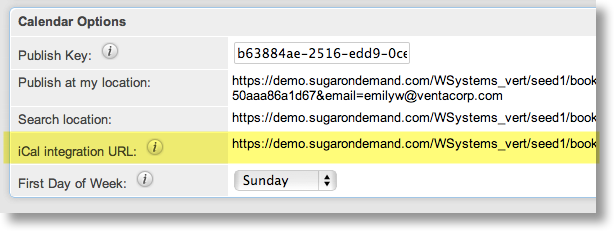
Check that you have a Publish Key. This should be a random mixed character sequence.
Copy the entire entry labeled: iCal Integration URL
Now open your Google Calendar. In your calendar left sidebar, pull down the menu next to ‘Other Calendars’, select ‘Add by URL’
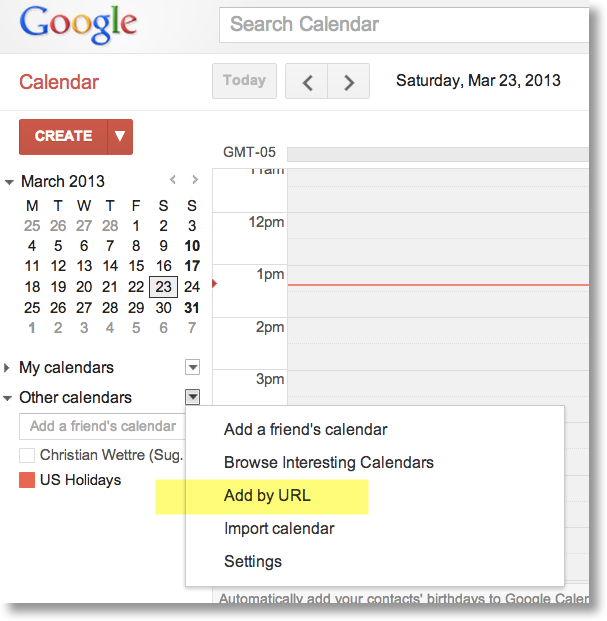
Paste the URL you copied from your SugarCRM Profile ICAL URL setting
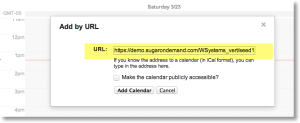
After you complete this task you will see Google calendar import your initial feed from your SugarCRM calendar and activities scheduled in Sugar will starting appearing in the Google calendar. Google will going forward refresh this calendar from Sugar periodically.









Leave a Reply